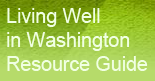Microsoft IT Academy
Welcome to Microsoft IT Academy!
Microsoft IT Academy provides libraries and their patrons access to online courseware for technology training at no cost. That means it's FREE! Whether you are brand new to computers or an advanced user, MITA offers a range of online courses on computer "how to" and Microsoft products. Advanced users are able to take courses that qualify for Microsoft Certification testing.
Courses cover a variety of Microsoft products and skill levels – ranging from beginner users to advanced technical courses that qualify for Microsoft Certification testing.
How do I access IT Academy?
Register for IT Academy through Davenport Public Library. You will need to come into the library to get your account set up (Once set up, you don't have to be in the library to take courses!)
What do you need to sign up?
- A valid Davenport Public Library Card and PIN
- A personal email account
Create a new Microsoft email account or you can use an address you already have as your Microsoft username. You will need an email address to create a Microsoft Windows Live ID. - A Windows Live ID
Obtain a Windows Live ID. - Headphones or earphones (in the Library)
Please be courteous when accessing courses with sound from inside the Library.
Did you know: Microsoft's Digital Literacy program has easy multimedia courses on computer basics, the Internet, and online safety – no sign-in required. If you are new to using computers you may wish to start here and return to IT Academy later.
What if I don't have a library card?
If you are a Washington state resident, but do not have a valid library card, you can still sign up through the State Library.
What are the system requirements to access these courses?
If you are using a Library computer
Our public access computers will only allow 30-minute sessions. Your Windows Live ID is tied to the courses you select; if you need to continue beyond time allowed, the course will remember the point at which you finished, and you can resume at the same point when you log in again.
If you are taking the courses at home
Please make sure your computer complies with Microsoft’s requirements for these courses. Each course has its own set of system requirements you can view to ensure your system meets the minimum requirements to play the course.
- Once you have located a course of interest, click the course title.
- On the resulting course detail page, click System requirements.
What courses are available?
Course topics include:
|
|
Certifications & Test Centers
IT Academy training courses will prepare you for certification in several areas, including:
- MOS Certification
MTA (Microsoft Technology Associate) - MCP (Microsoft Certified Professional)
Once you have completed your courses, you can apply for Microsoft Certification testing. You will be responsible for any costs associated with testing. The following locators give test locations for particular courses:
Certiport testing locator (for academic outlets)
Prometric testing locator (for commercial outlets)
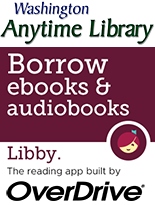

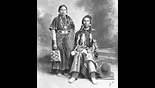





![[Unidentified men (2) on horseback]](/sites/davenport/files/uploads/wrh/Unidentified_men_2_on_horseback.jpg)